Downloads
GitHub: Create linked records with a Dataraptor json
Steps
Step 1. Create a Load Dataraptor
Extra Step. Create a form
Step 1. Create a Load Dataraptor
In this example we will create an account record and a contact linked with this account. Open ‘Vlocity DataRaptor Designer’ tab and click on ‘New’ button. Fill the fields with the following values and click on ‘Save’.
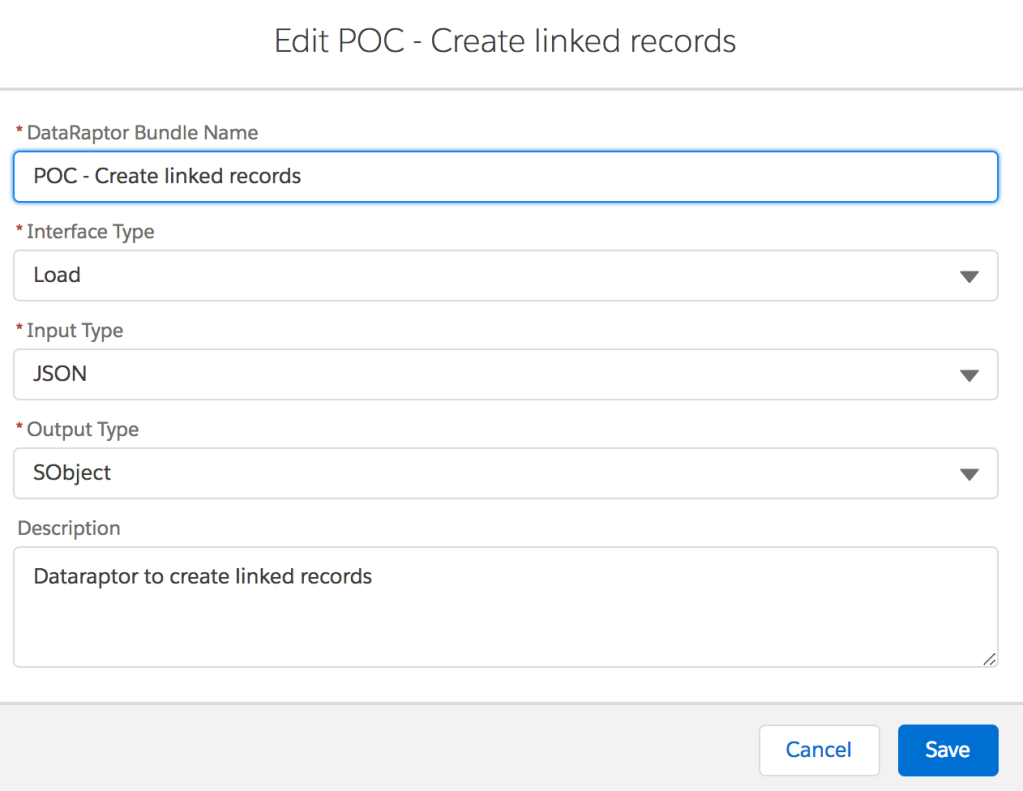
Click on the ‘Objects’ tab. Create an Account and a Contact row. In the Contact information, click on ‘Add Link’ and set the following values to link the contact with the account.

Click on ‘Fields’ tab and then ‘1 – Account’ subtab. Set the account name.

Click on ‘Fields’ tab and then ‘2 – Contact’ subtab. Set the contact last name. You can check there is already a row that linked the contact with the account.
Click on ‘Preview’ tab to test it. Copy this script and paste in the ‘Input’ area.
{“accountName”: “account test”,“contactLastName”: “contact test”}
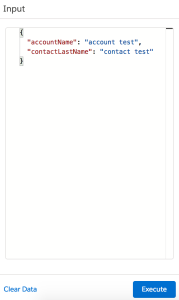
Click on ‘Execute’ button. The account and the contact will be created.

Extra Step. Create a form
If you want to know how to link this dataraptor with an omniscript, please check the post:
I don’t know you are using Vlocity! Thanks for sharing!
Good look with your blog
LikeLiked by 1 person
Thanks Eduardo!
LikeLike